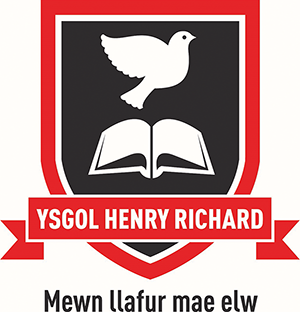E Safety

Always think of your persnal safety first when using ICT or your mobile phone. Rember it is easy for anyone to lie about who they are online, so you can never really be sure about who you are talking to.
Do not give out any personal information about yourself online to people you do not know. This includes your full name, adress, street name, postcode, or school name. Only ever give out your location as Walsall.
Never give your contact number to anyone who you don’t know.
It’s a good idea to use a nickname rather than your real name.
Don’t meet people that you have only spoken to online. If you do decide to meet up with anyone in real life then make sure you take a trusted adult with you and meet in a public place at a busy time.
Never give out pictures online or over a mobile unles you know the person in real life. It is easy for people to take your pictures and alter them, send them on, or even pretend to be you with them. Always use private setings whenever you are setting up a social networking page or an Instant Messenger (IM) account. This is so people who you don’t want to see your profile can’t.
Anything you post or upload to the internet is there forever so be very careful what you put online.
Never go onto webcam with people you don’t know in real life. Webcam images can be recorded and copied and also shared with other people.
If you receive any messages or pictures that worry or upset you talk to an adult you trust. You may also report it online, via the thinkuknow website http://www.thinkuknow.co.uk.

6 easy steps to help keep your children safe online
Controls aren't a single solution to staying safe online. Talking to your children and encouraging responsible behaviour is critical. However, controls are a vital first step to helping to protect your child online.
Set up home broadband parental controls
These allow you to control what content is seen on any device connected to your broadband router, or hub.
Set controls on your search engine
Encourage your child to use child-friendly search engines and activate and lock safe search settings.
Make sure every device is protected
Controls should be installed on every device your child uses – mobile phones, tablets and games consoles.
Privacy settings
Activate safety measures offered by different sites. Sites like Facebook have settings that help prevent your child seeing unsuitable advertising.
Block pop-ups
If you're worried about your children accessing inappropriate content through clicking on pop-ups, BBC Webwise has advice on how to stop these.
Keep talking
Parental Controls are a really useful part of your toolkit to keep your children safer online, and can be adjusted as your child grows, but it's vitally important to remember to talk regularly to your children about what they are doing online.
You can find more tips on how to start these conversations at internetmatters.org.
Where to get help, advice guidance or support
UK Safer Internet Centre - http://www.saferinternet.org.uk/advice-centre/young-people/resources-11-19s
NSPCC - https://www.nspcc.org.uk/preventing-abuse/keeping-children-safe/online-safety/
Thinkuknow (11-13) - https://www.thinkuknow.co.uk/11_13/
Thinkuknow (14+) - https://www.thinkuknow.co.uk/14_plus/
Childline - https://www.childline.org.uk/
Snapchat Support Centre - https://support.snapchat.com/en-GB
and don't forget that you can ALWAYS talk to a trusted adult about what's upsetting you.